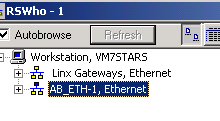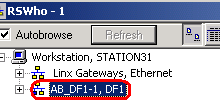ControlLogix Chassis
The ControlLogix Chassis is the physical device in which the I/O Modules, Communication Modules, and Power supply are placed into. The chassis is available in five different sizes: 4-slot, 7-slot, 10-slot, 13-slot, and 17-slot. You may have other types of chassis in your system besides ControlLogix, such as Flex, SLC, and PLC chassis. The ControlLogix…